




Amid the wave of development in digital currency and blockchain, NFTs (Non-Fungible Tokens) are gradually becoming a hot topic. As a widely popular digital asset management tool, Bitpie Wallet’s NFT transfer function has also begun to attract users’ attention. Understanding the NFT transfer process in Bitpie Wallet can not only help users smoothly transfer assets, but also better manage their digital assets. This article will delve into the NFT transfer process in Bitpie Wallet, including its basic concepts, operational procedures, precautions, and answers to related questions.
Bitpie Wallet is a multi-chain wallet that supports a variety of digital assets, designed to provide secure and convenient digital asset management services. Users can send and receive major cryptocurrencies such as Bitcoin and Ethereum through Bitpie Wallet, and it also supports Ethereum-based NFTs. Bitpie Wallet features a user-friendly interface that is easy to operate, making it accessible even for beginners to get started quickly.
Before delving into the transfer process, it is essential to understand the basic concept of NFTs. NFT stands for Non-Fungible Token, which is characterized by uniqueness, indivisibility, and traceability. Unlike fungible tokens such as Bitcoin, NFTs are used to represent unique assets such as digital artworks, in-game items, and virtual land.
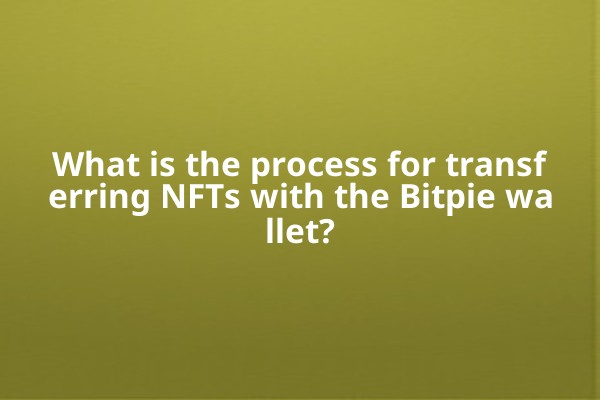
Bitpie Wallet primarily supports NFTs based on Ethereum and other public blockchains, allowing users to freely manage their NFT assets. This enables users to conveniently transfer and trade various types of non-fungible tokens within a multi-chain ecosystem.
The first step in transferring NFTs is for the user to download and install the Bitpie wallet app. Download channels for both iOS and Android are very convenient. After installation, the user needs to register a new account and securely store the mnemonic phrase to ensure the safety of their assets.
After completing registration, users need to add the corresponding NFT assets to their wallet. If users already own NFTs, they can manage these assets in the Bitpie wallet by importing their wallet. When adding assets, users need to confirm that their NFTs comply with the token standards supported by the Bitpie wallet (such as ERC-721, ERC-1155, etc.).
Before proceeding with a specific NFT transfer, users should ensure the following points:
Once a transfer request is made, users can view the status of the transaction in the transaction history. Bitpie Wallet will display the specific status of the transaction, including waiting for confirmation, confirmation successful, etc. Once the transaction is confirmed on the blockchain, the assets will be immediately transferred to the recipient's wallet.
After the transaction is confirmed, users can suggest that the recipient check their account in the Bitpie wallet to ensure that the NFT asset has been successfully credited. In most cases, the funds are credited instantly, but there may be delays due to network congestion.
When transferring NFTs, users should pay attention to the following key points:
The NFTs in Bitpie Wallet refer to non-fungible tokens managed and stored within the wallet, which typically represent specific digital assets such as digital art, in-game items, and more.
Users can copy and paste the contract address of their NFT in the "Add Asset" option in the Bitpie wallet. If the contract can be recognized, the NFT asset will be added to the user's asset list.
The transaction fee varies depending on the network conditions of the selected public blockchain. Users should check the real-time network fee information before making a transfer.
If an exception occurs during a transfer, users can check the transaction information in the wallet to confirm whether it has been confirmed by the network. If it has not been confirmed, there is no need to worry—the transaction will automatically be returned after a certain period of time.
Users can view their transaction history in the Bitpie wallet. Successful transactions will be shown as "Confirmed," and the corresponding NFT should also be found in the recipient's wallet.
Bitpie Wallet adopts multiple security measures, including mnemonic phrase encryption, local storage of private keys, and password protection. In addition, users should also enhance their own security awareness and properly safeguard their account information.
The process of transferring NFTs with the Bitpie wallet is not complicated, but users should exercise caution during actual operations to ensure the security of their assets. By making reasonable use of the Bitpie wallet, users can manage their digital assets more efficiently and conduct transactions smoothly. As blockchain technology continues to evolve, the application scenarios for NFTs will become increasingly widespread, making it especially important to master the transfer process.